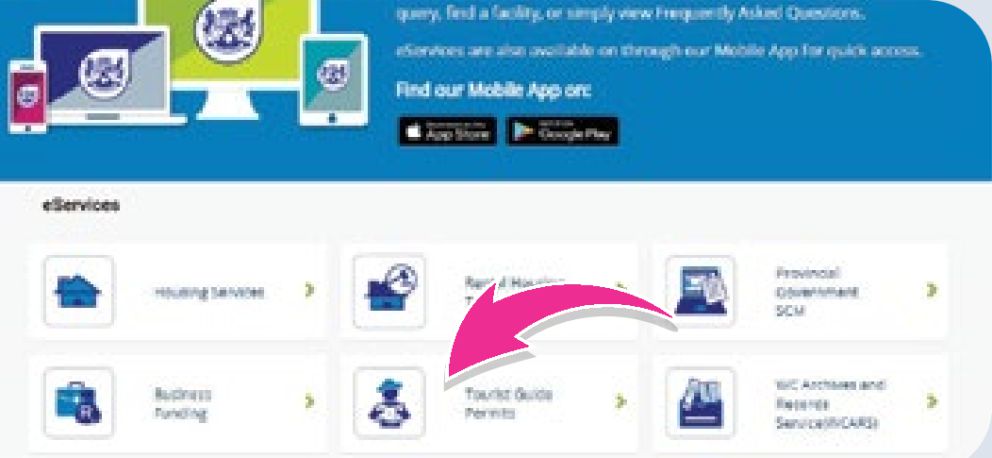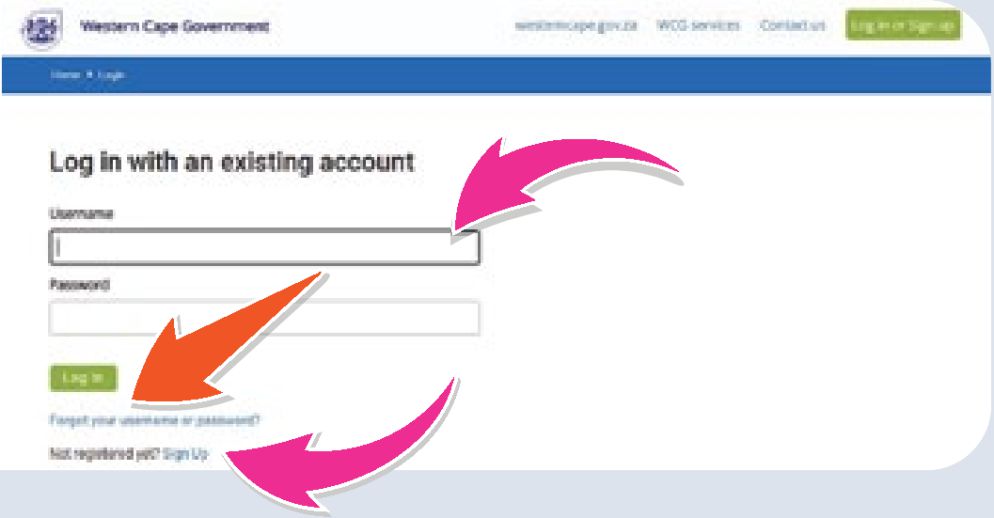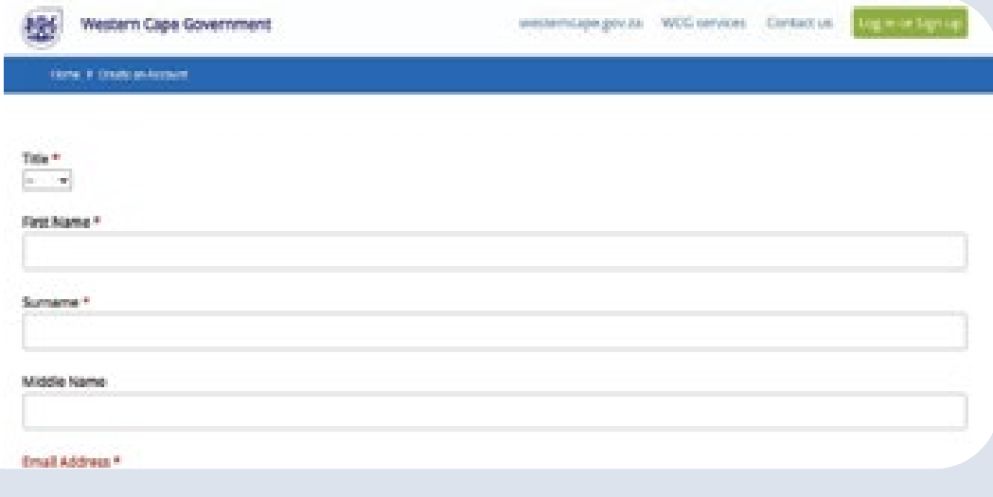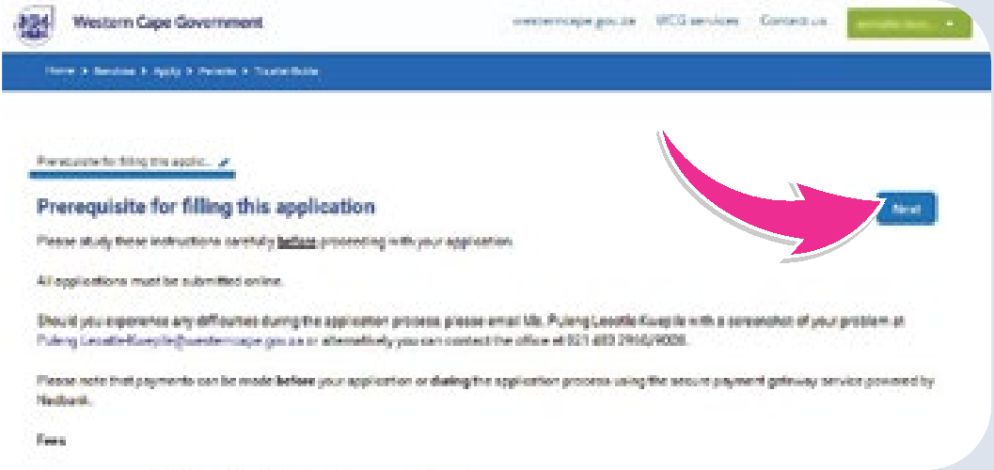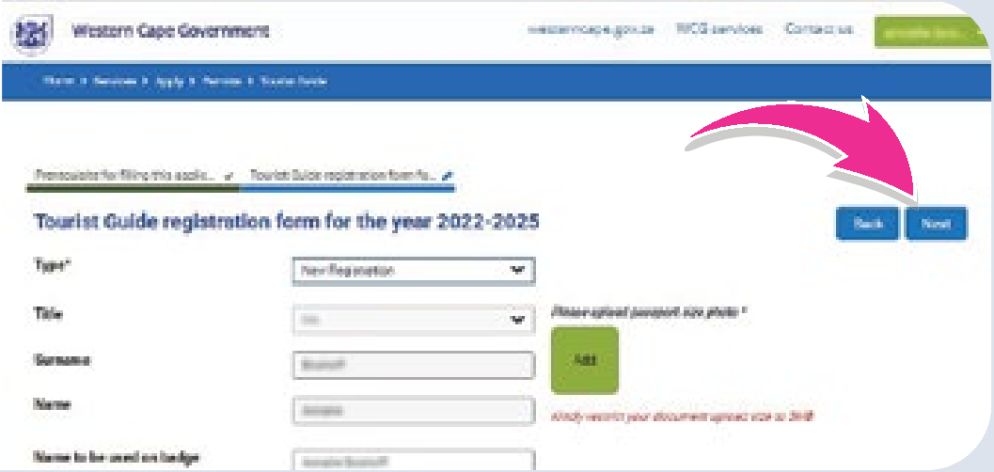DEDAT Application
How to create an online user account on the Western Cape Government customer service portal and to submit a Tourist Guide permit application.
3. Log in or register
- If already registered, enter your username and password.
- If you have forgotten your password, select "Forgot your username or password?".
- If not registered, select "Sign Up".
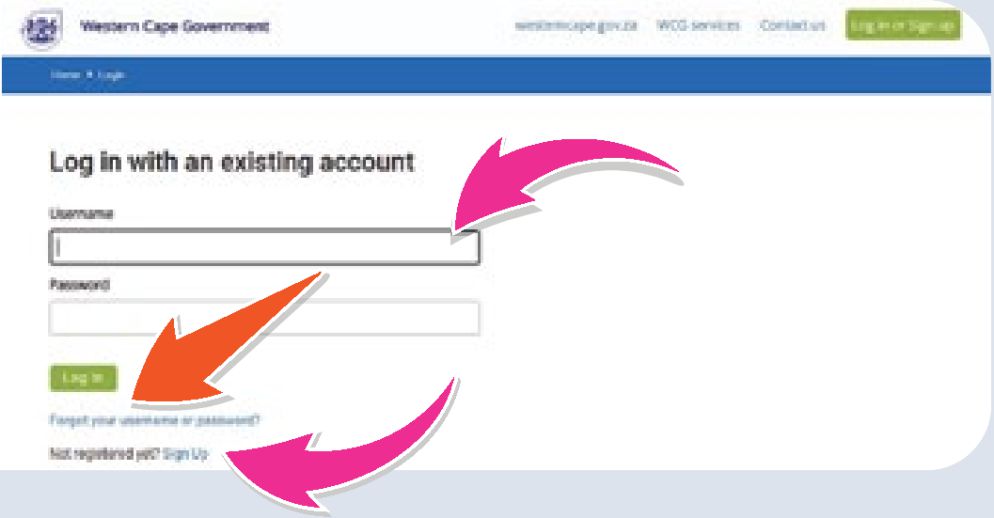
4. To register, fill in your details
- Complete all the required information and click on the Create Account button.
- When the account has been created succesfully, you will receive a confirmation email. Click on "My Profile" in the email. This will take you back to the Log In window.
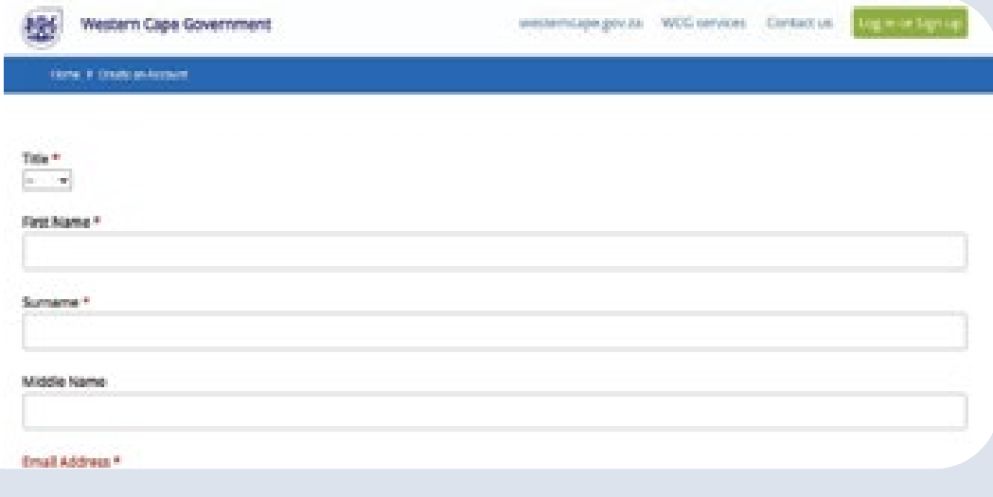
5. Select one of the options
- In the new window, click on the button for the option you require.

6. Read the pre-requisite
- Before continuing with the application, read the pre-requisite.
- When done, select the Next button.
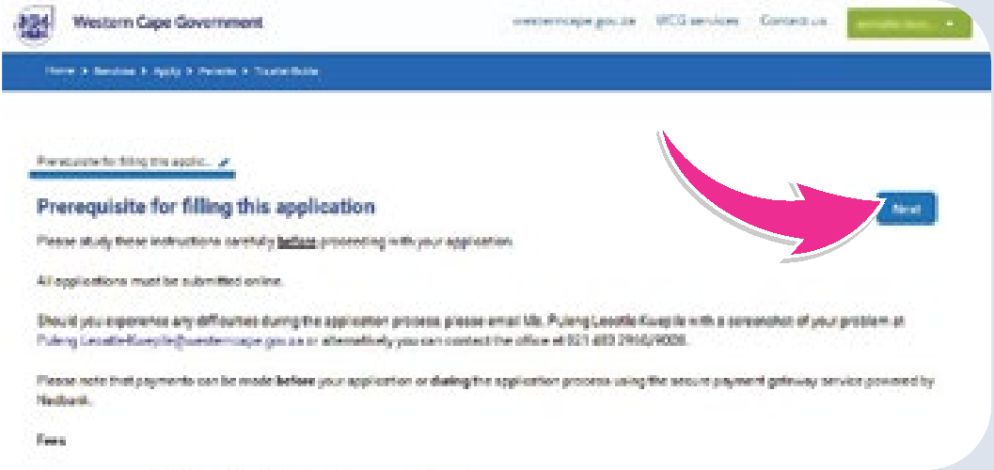
8. Submit application
- Complete all screens as per screen prompts.
- Review the Tourist Guide Code of Ethics and then submit your application.
- The "Thank You" window will show when your application is succesfull.

©2026 Cape Tourist Guides Association